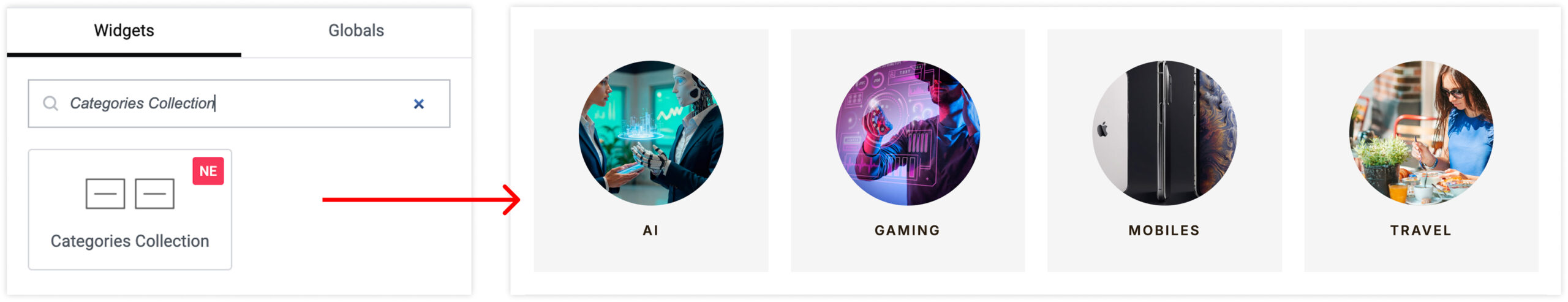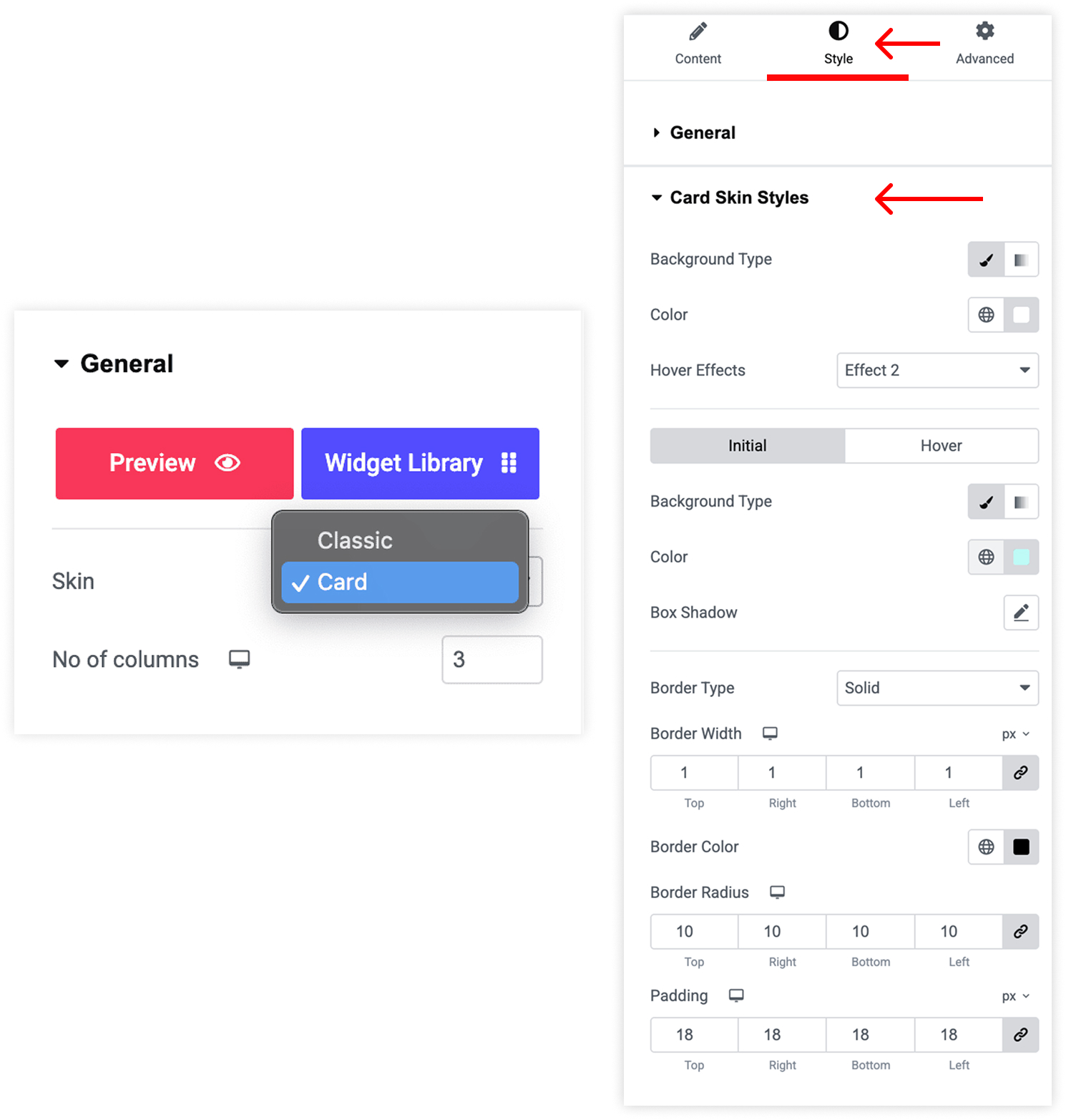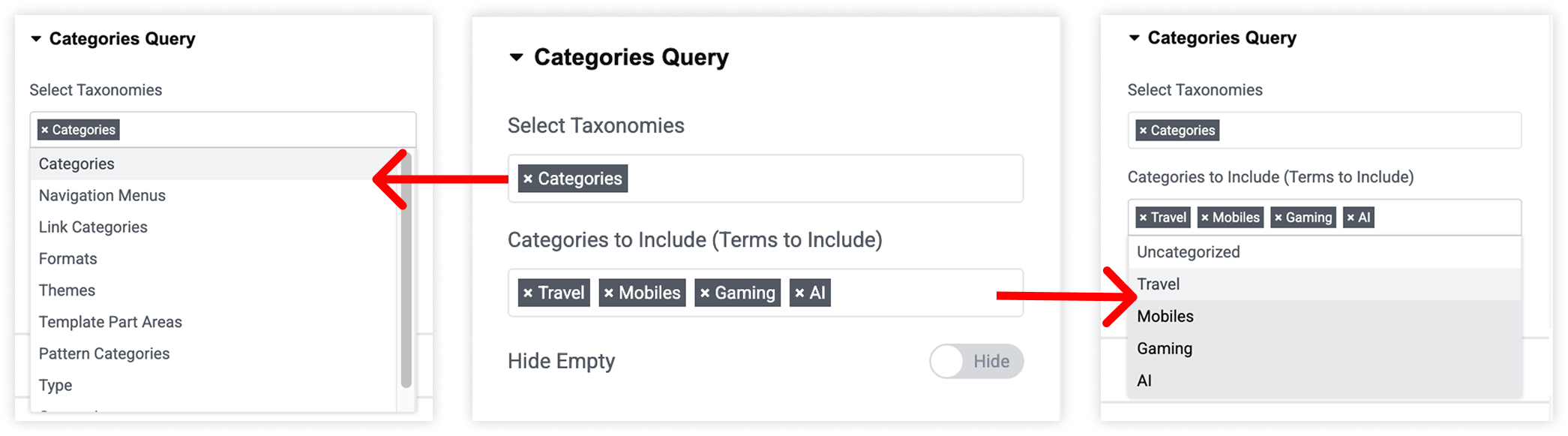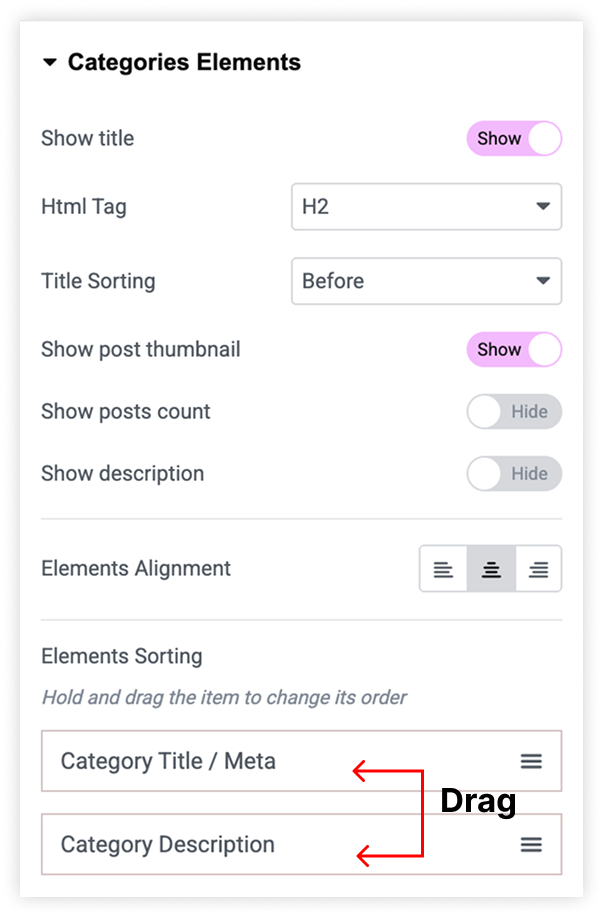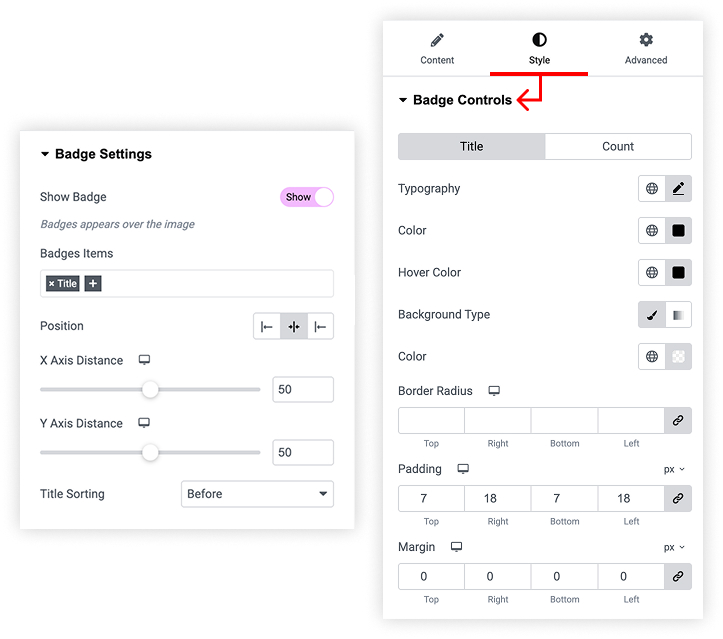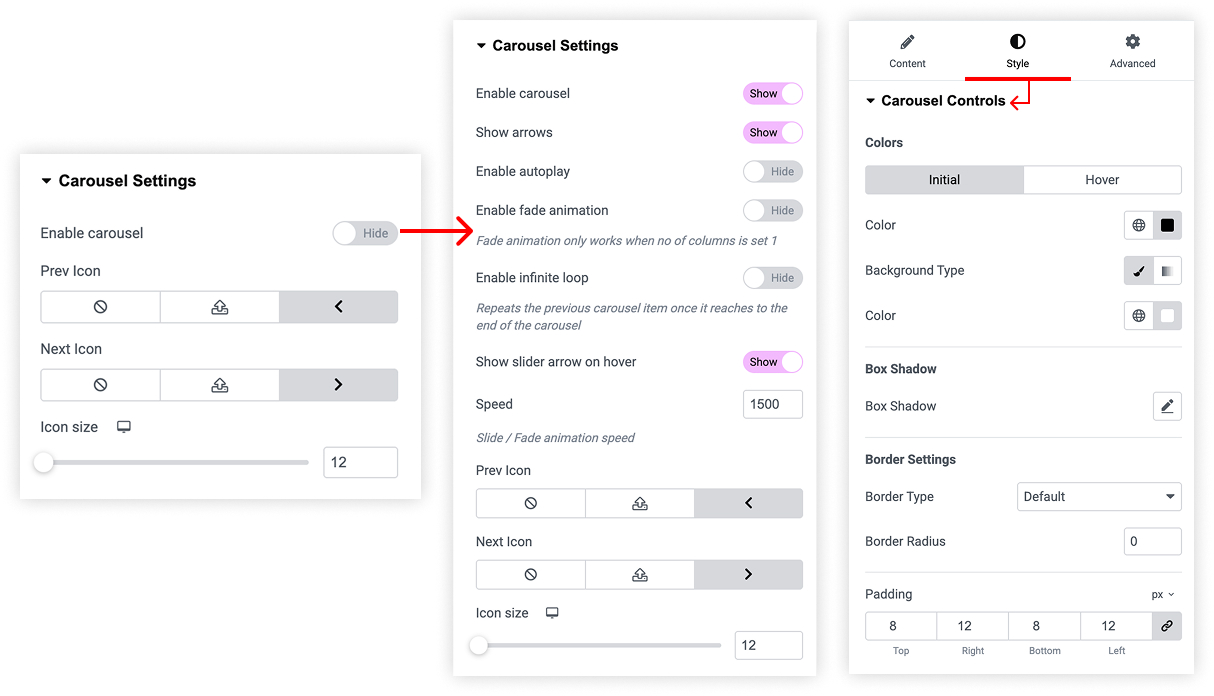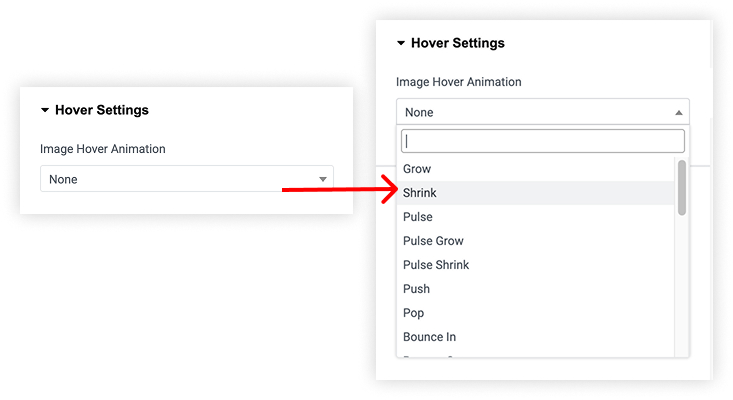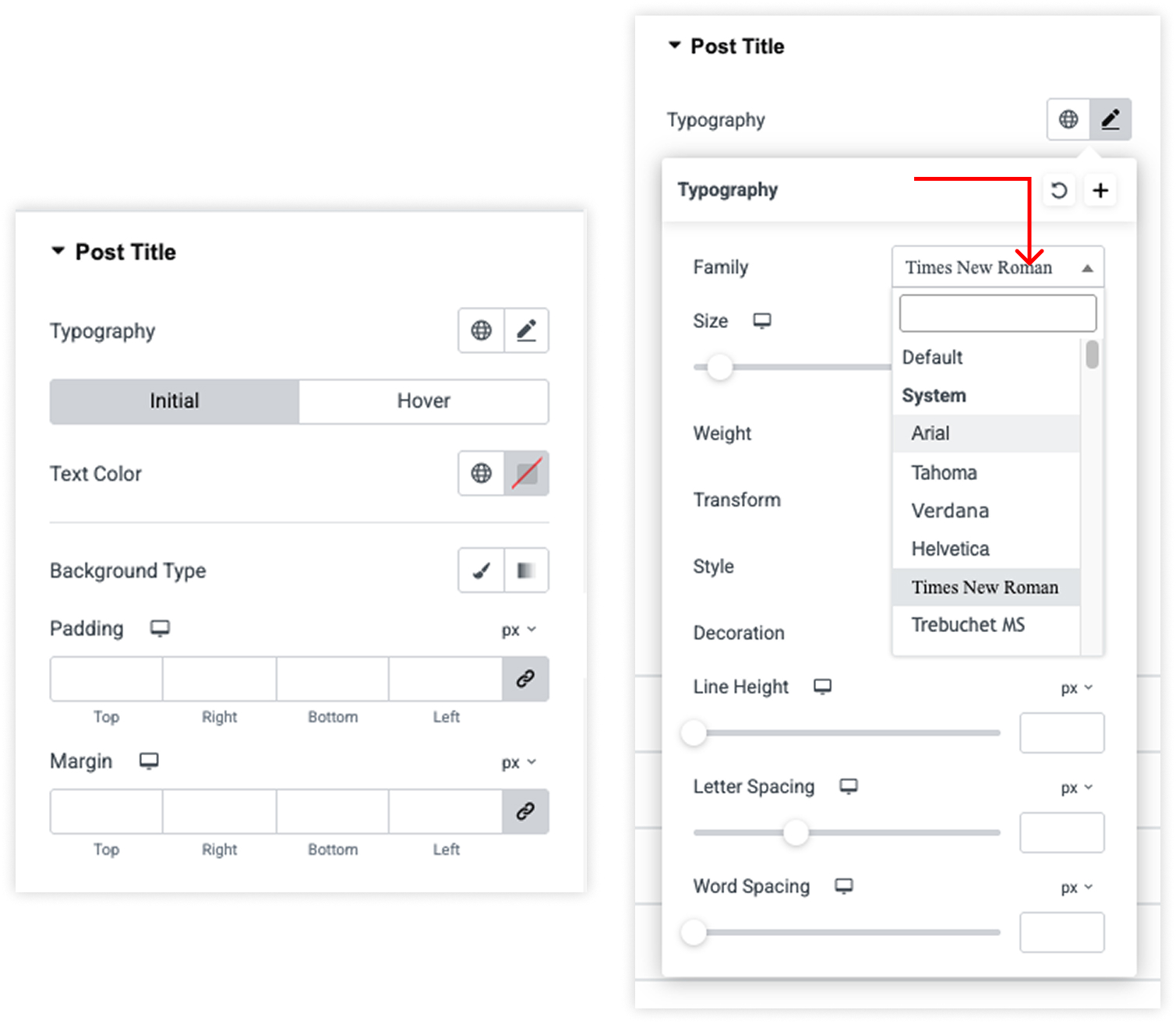Getting Started
Theme Builder
Widgets
Categories Collections
News Elementor has a versatile Categories Collection designs that you can add on your website. Have a look at our beautiful Categories Collection Layouts here.
How to Apply and Edit Categories Collection Template
- Go to Edit with Elementor > Widgets.
- Search for Categories Collection.
- Choose Categories Collection.
- Drag the widget and Start editing.
- Publish it.
Key features-
- In general section you can select the skin ( classic/card ) and number of columns.
- You can select Taxonomies and include categories.
- choose which elements to display from Categories Elements and also align elements.
- Choose Badge items and change position, distance and title sorting from Badge Settings.
- Enable Carousel Settings to hide and show the elements required.
- Can choose the Hover animation according to your requirement.
- Can also change image size, image ratio, border type/radius and box shadow.